I'm trying to figure how many waters surface level does this map cover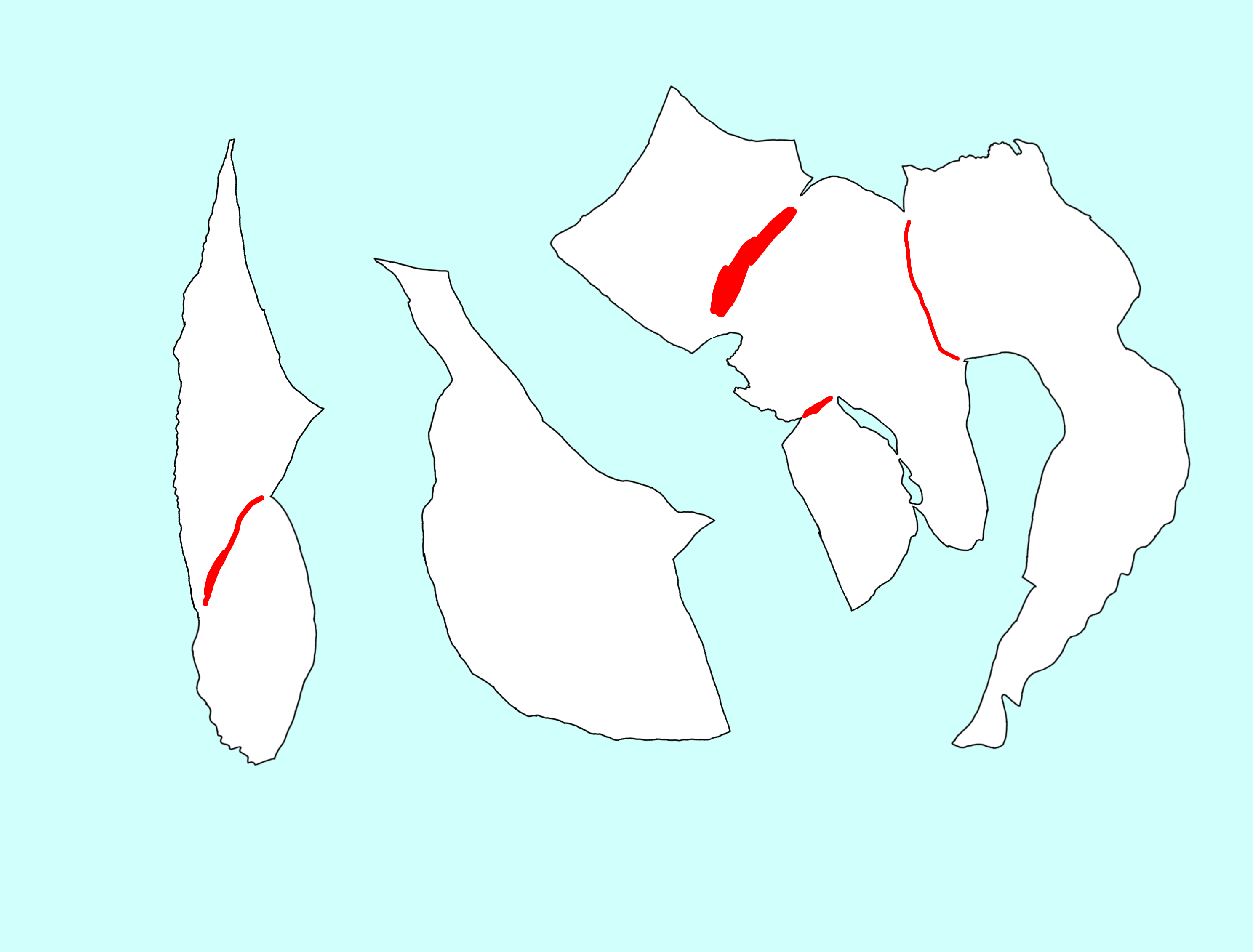
So how do i count the % water surface cover over land.
I'm trying to figure how many waters surface level does this map cover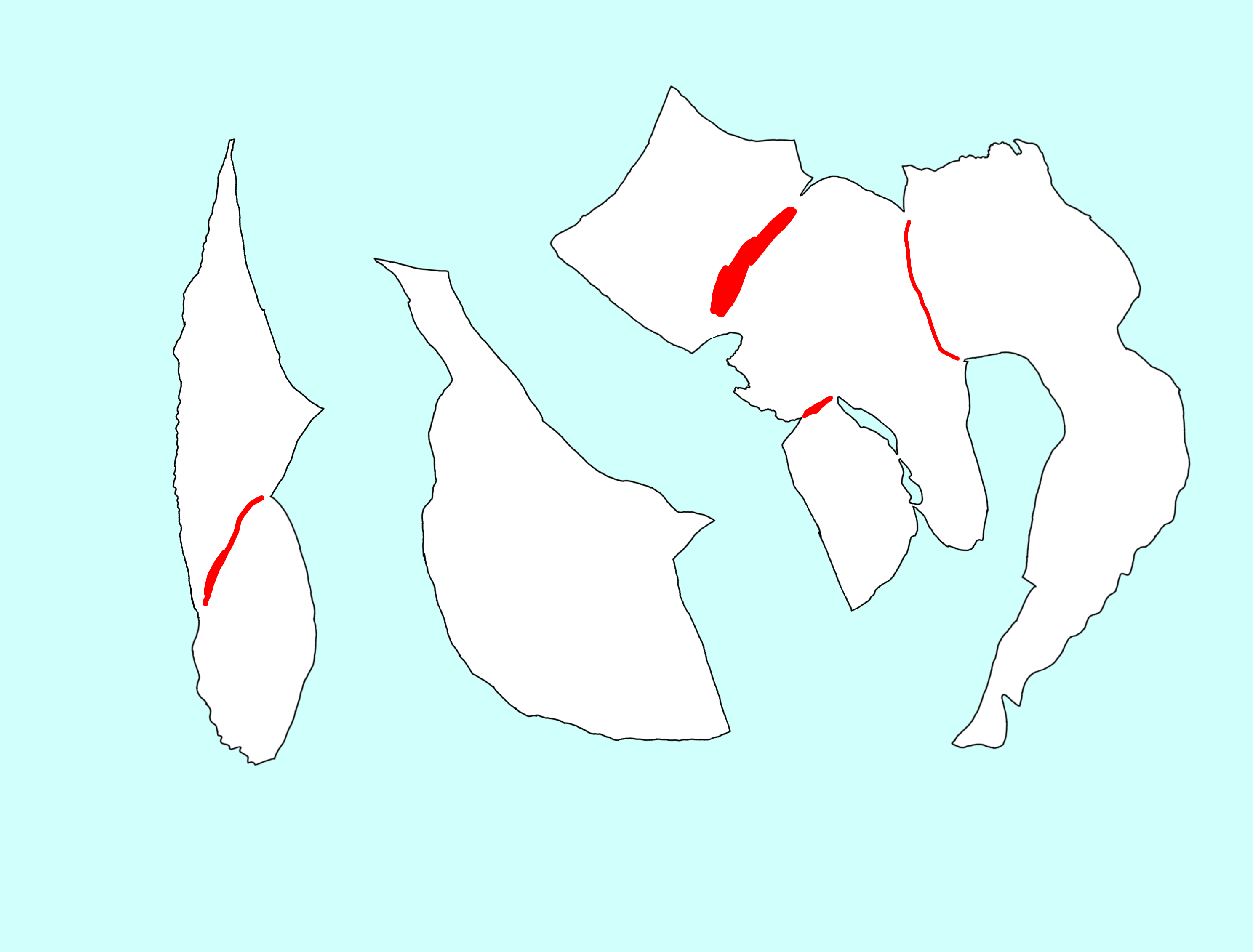
So how do i count the % water surface cover over land.
I just opened your image in GIMP and selected all the blue pixels including two small lakes (if I understand your task correctly). Then I used the Colours → Info → Histogram menu to see, how many pixels were selected, and it was 4945535. The total number of pixels is 2976 × 2262 = 6731712 (the same number I see with Histogram). So, the water % is 4945535 / 6731712 ≈ 0.7347, which is 73.47%.
Maybe, moderators want to move this question to Software Recommendations, but I still hope my answer was useful. If you mean to calculate the red pixels, not blue ones, you can use the same algorithm.