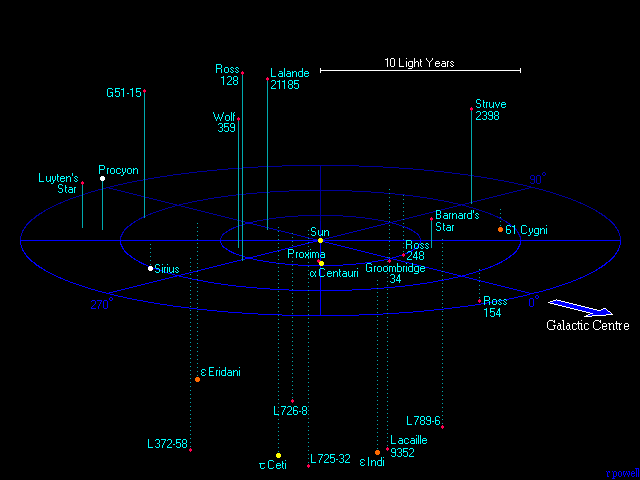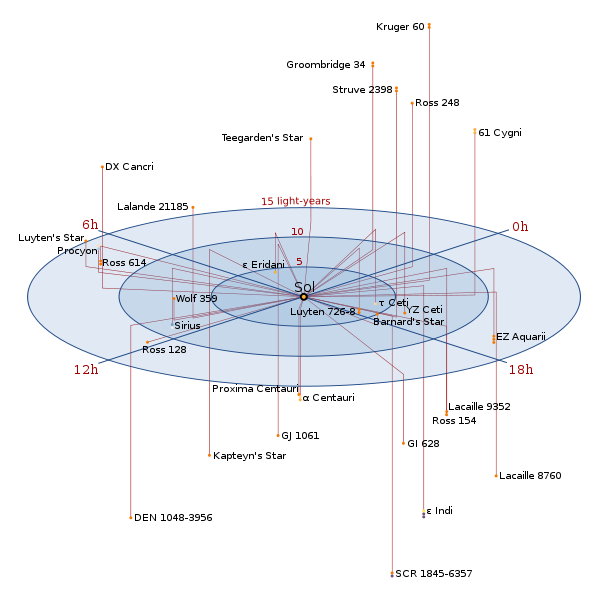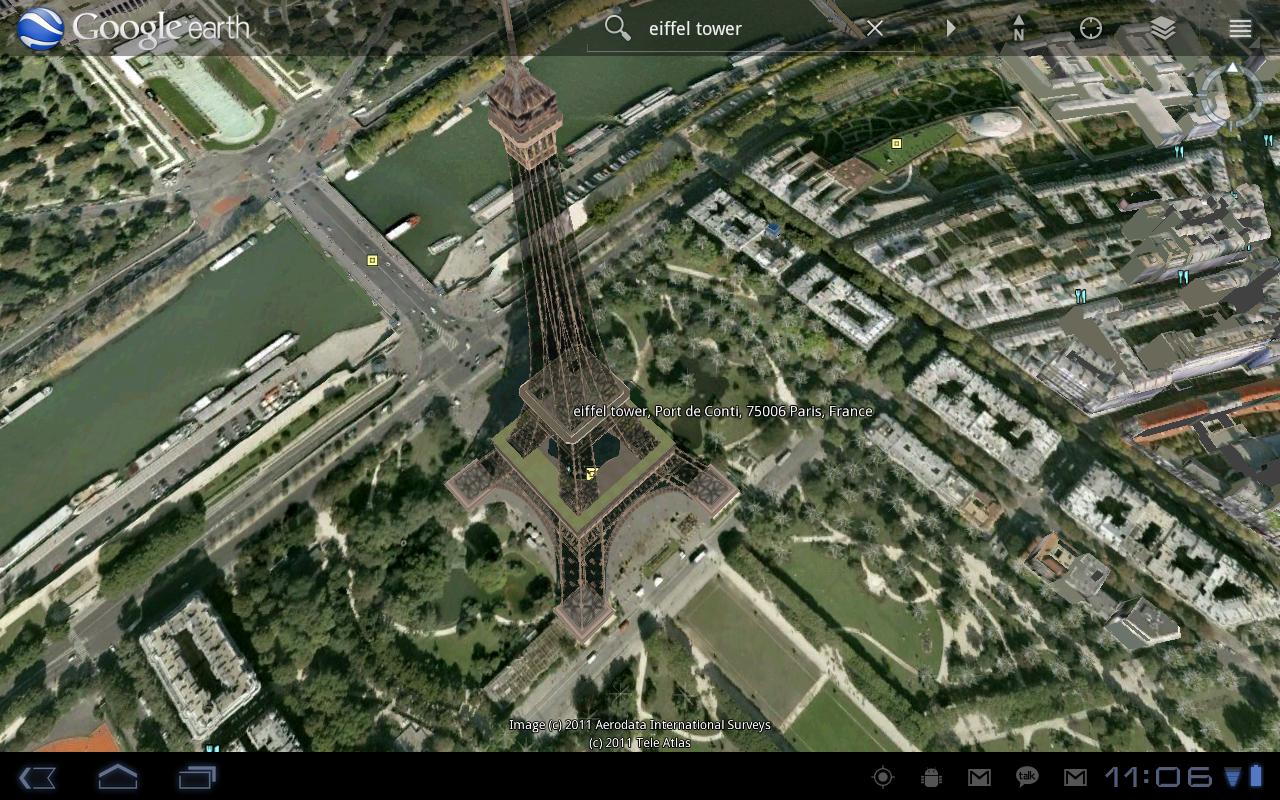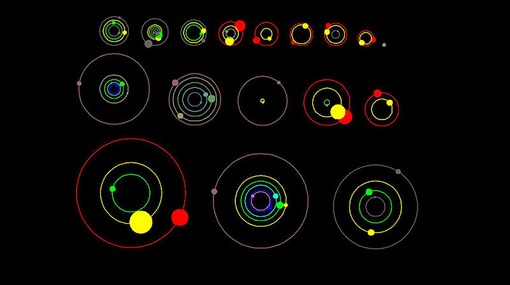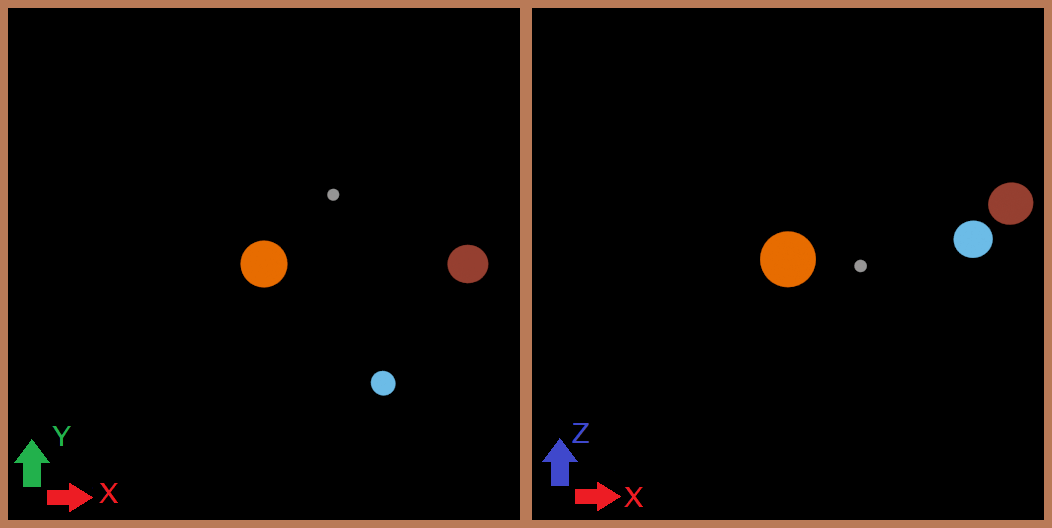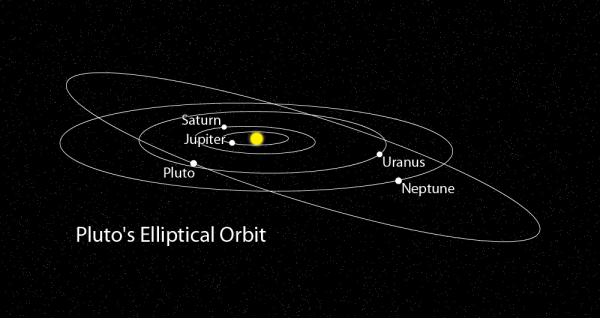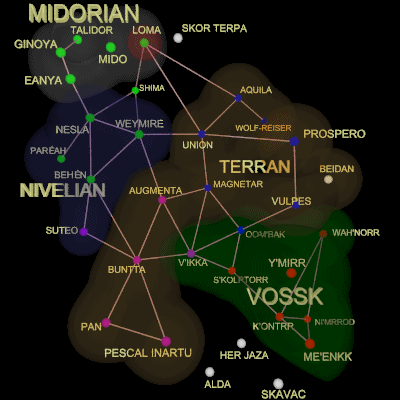I'm working on a map of several star systems (with the stars, planets, etc. not to scale with the map), and I'd like to show that they don't all lie in the same plane. Some orbits are perpendicular to the plane of the viewer, while others are flat, and still others are at odd angles.
In short, I'd like to show three dimensions of celestial motions on a two dimensional map, without trying to simulate three dimensions by showing the entire setup from some angle. This needs to be viewed only from the top down.
How can I do this?